

- Benefits
- Practices
- Tips
- Best practice
- FAQ
Benefits of using QR Code on Web Banners
One of the most vital benefits of cinema advertising is audience engagement. Unlike other advertising forms, viewers cannot skip ads before the movie starts. It means that the audience will see and remember the advertisement. Everything is just perfect! Your target audience has already gathered at the premiere of a cartoon, a horror, or an art house film. And you can showcase products, services, and upcoming movies that engage your audience. Therefore, cinema advertising is an ideal marketing material for QR code integration. So, read how to take your brand awareness to the next level with promos, movie posters, or trailers with embedded QR codes.
QR codes for highly targeted advertising
The possibilities for presenting brands in cinema advertising are broad, and such advertising will be 100% effective. After all, in cinemas, brands place highly targeted advertising with integrated QR codes. Advertisers can choose specific movies or genres to target their ads to audiences who are a priori interested in their products or services. Moreover, dynamic QR codes allow you to track QR code scan statistics, so advertisers can see how well the promotional QR code is doing.
QR codes help to track conversion and improve marketing results
Increasing conversion is the principal goal of every advertising campaign. QR codes in advertising will help you make attracting new customers more transparent and manageable. Dynamic QR codes allow you to track where, when, and with what devices viewers scan your code and collect statistics of standard and unique scans. The L2QR tracker collects real-time statistics, so you can quickly respond to changes in audience behavior.
QR codes enable audience interaction with your ad
Expressive advertising within the cinema or on the big screen is impressive and memorable. But the measure of its success is the specific reaction of the target audience. The easiest way to achieve this is by integrating the related QR code into the advertisement. If you need to attract followers on social media or increase the number of purchases through the app, add QR codes. With a L2QR tracker, you can improve the interaction of customers with your brand.


How to make a QR Code on a Web Banner?
- Go to the L2QR constructor and choose the type of QR code for your web banner. Start using the App Store QR Code now.*
- Enter the URL of your app from either the Apple App Store or Google Play.
- Your QR code will be generated automatically.
- Customize the design of the QR code: select a frame and the “Scan Me” logo.
- Select the colors to match your brand style.
- Click Download to get the QR code file in .jpg format.
- Integrate the generated QR code into your web banner design.
- Scan the QR code from multiple devices (iOS and Android) before printing.
*Sign up and expand your capabilities with L2QR Pro. Select more QR codes, add, edit, and change information without reprinting a new QR code.
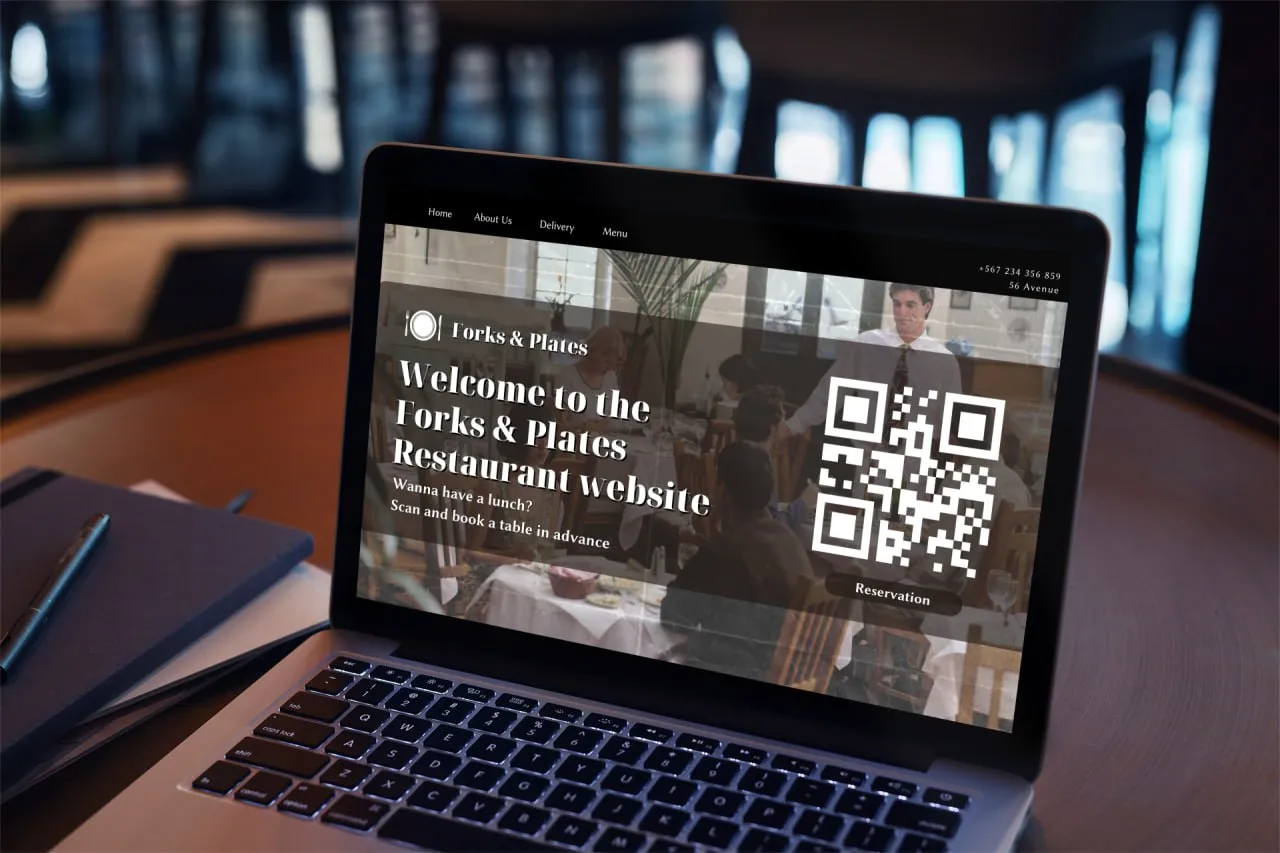
Tips: Web Banners with QR Codes design templates
A stylish and creative web banner design with a QR code is guaranteed to draw attention to your company, brand, and product. Get inspired by L2QR web banners templates with QR codes.
Your web banner with a QR code should attract more than just attention. The design should be thoughtful and practical. Each element of your web banner should form a single style.
- The color palette should be appropriate.
- Choose frames that match and complement the design of your QR code.
- Add your logo to your QR code. L2QR adapts the size of your logo to scan needs.
- Make sure your QR code is perfectly readable. For this, select an uncomplicated design, high color contrast, the optimal number of coded symbols, and the correct code size.
QR codes on web banners can be a convenient and effective way for restaurants to provide customers with quick access to their promotions and loyalty programs. Restaurants can create web banners with a QR code that links to a promotional offer, such as a discount on a meal or a free appetizer. Customers can scan the QR code to redeem the offer.
QR codes on web banners help tour agencies promote their tour packages page, allowing potential customers to quickly and easily browse available tours. Tour agencies can also add a QR code that links to virtual tours of popular destinations, giving customers a preview of what they can expect from the journey. Encourage customers to book tours by redirecting customers to the booking system and offering a special discount with QR codes.
Web banners with QR codes promote a business conference and encourage attendance. Use a QR code to link to the conference website with information about dates, locations, and agendas. Or link directly to the registration page, allowing attendees to quickly and easily sign up for the event. Moreover, you can track the QR codes to measure the effectiveness of your marketing efforts.
Black Friday is an ideal reason to use web banners with QR codes to promote sales and attract customers. Make it easy for users to access information about your sales and promotions, and incentivize them to purchase. Create a QR code on the web banner that links to a unique discount or limited-time offers for Black Friday. Additionally, you can track the effectiveness of your marketing efforts by monitoring QR code scans and conversions.


QR Codes on Web Banners and other materials: Best Practice
QR codes are a universal tool for presenting your brand and business. But you can make even a minor mistake in the design, and all your efforts will be in vain. Don't repeat mistakes! Pursue our tips on using QR codes in promotional materials and make them more expressive and potent.
Add a brief description to your QR code
Why would anyone even scan your QR code? You lose if you have no answer to this question. A QR code without instructions does not carry any value or information to the user. So be sure to print out the QR code with instructions on what your client or partner will learn from the scan.
Use informative frames for the QR code
The users are almost ready to scan the QR code. Just help them! Frames tell your audience about your QR code. Does your QR code lead to your store's Instagram? Add a “Follow Me” call-to-action box.
Add your logo to your QR code
You must do it. A company logo on a QR code helps users recognize and trust you. The L2QR builder automatically determines the optimal size for your logos, ensuring the scanning of QR codes.
Remember the contrast
However, the QR code should always be visible on a light or dark background. Consistent contrast is the key to fast reading. Use a white box or frame for guaranteed QR code scanning.
Integrate the QR code into your design
Isn't it enough to just add a QR code on a web banner? Sorry, but no. When a QR code looks like a random element, it gives every reason to believe that you are not being responsible enough with your presentation. Therefore, create promotional materials where the QR code is an organic part of their design.
Save and recreate your signature design
L2QR ensures that all QR codes you create are available as templates at any time. You can use them for any promotional materials or events.
Check the QR code scan before printing
You need to make sure that your QR code scans perfectly. Test it thoroughly on different devices and apps. Make sure every user can scan your QR code and that it's functional.
Make your business, hobbies, and ideas attractive and famous with L2QR. Start creating unique QR codes for your needs today. Subscribe to L2QR and test all possible features.

FAQ
- How can I scan a QR code with my Android or iOS devices?Can I design my own QR codes?Are banner ads on websites effective advertising?