

- Benefits
- Practices
- Tips
- Best practice
- FAQ
Benefits of using QR Code on Emails
Experts expect that by 2025 we will send well over 376 billion daily emails worldwide. Recent statistics indicate that we are increasingly using smartphones to watch and send emails. 43 percent of users opened emails on mobile devices, only 18 percent of users used the desktop client, and webmail accounted for 39 percent. Therefore, email marketing will become more and more popular. Today, companies offering products and business services, large and small businesses, and educational and environmental organizations use email marketing actively. But how can the companies more effectively reach their target audience, which is becoming more demanding? Email QR codes will help you to attract the customers and analyze their behavior and requests. They are mobile and desktop friendly and have one of the best ROIs of all digital marketing methods.
QR codes make your promotional emailing stylish
L2QR allows you to customize your QR codes to match your brand identity. Choose frames, colors, and shapes that fit your corporate style. Add your company logo and unique CTA to make your brand recognizable and encourage the user to act. You can use a single QR code template for your campaigns, or create a new one for each email.
Track your email campaign with a QR code
Dynamic QR code for an email campaign is a convenient way to collect and analyze statistical data carefully. The L2QR tracker collects data about how often people scan your QR code and when they do it. Furthermore, you will receive information about the device and operating system people used to download your QR code. As a result, you can achieve maximum effectiveness and provide consistent optimization.
Edit QR codes and change their functions instantly
Is there a mistake in the text? Maybe you want to repurpose your dynamic QR code? You can immediately resolve any problem. You do not need to change the original appearance of the QR code. Update website links, change QR code functions, and edit text and visual information the QR code links to. Using the QR code significantly minimizes freelance situations that lead to inaccurate information or broken links.
QR codes help mobile and desktop users
You don't know what device your users will use to view the email. So, your task is to adapt its content for mobile and desktop viewing. Add QR codes to emails to give your audience convenient access to information, discounts, and registration forms. You can connect your audience to the right content with L2QR's ready-made solutions.


How to make a QR Code on an Email?
- using the App Store QR Code to connect desktop users to mobile app.*
- Enter your app link.
- Your QR code will be generated automatically.
- Customize the design of the QR code: select a frame and the “Scan Me” logo.
- Select the colors to match your brand style.
- Click Download to get the QR code file in .jpg format.
- Integrate the generated QR code into your email design.
- Scan the QR code from multiple devices (iOS and Android) before printing.
*Sign up and expand your capabilities with L2QR Pro. Select more QR codes, add, edit and change information without reprinting a new QR code.

Tips: Emails with QR Codes design templates
A stylish and creative email with a QR code is guaranteed to draw attention to your company, brand, and product. Get inspired by L2QR email with QR code templates.
An email with a QR code should attract more than just attention. The design should be thoughtful and practical. Each element should form a single style.
- The color palette should be appropriate.
- Choose frames that match and complement the design of your QR code.
- Add your logo to your QR code. L2QR adapts the size of your logo to scan needs.
- Make sure your QR code is perfectly readable. For this, choose an uncomplicated design, high color contrast, the optimal number of coded symbols, and the correct code size.
Fashion retailers have already noticed that their target audience is more likely to use mobile devices to place orders. They develop convenient mobile applications and offer them to users. We recommend launching a comprehensive campaign to stimulate app downloads and increase sales. If you're promoting a clothing brand, add an App Store QR code to your email marketing campaigns and offer a discount.
Bookstores are actively using email marketing campaigns to increase sales. If you want to draw the audience's attention to book novelties and bestsellers, add a QR code that will lead readers to the reviews page. To put the book in their basket, readers will view the most exciting critics' reviews or text fragments.
Hospitality industry marketing campaigns need to be expressive. Hotels and SPA should make the best offers to customers to stand out among the competitors. But don't send emails that scream your hotel has the last available room, and your client somehow has to book it. Such emails immediately end up in the bin. An effective way to get your email read, subscribe to your newsletter, and join your social media is a giveaway. Use Social Media QR codes where you run giveaways as an engagement tool for your promotions.
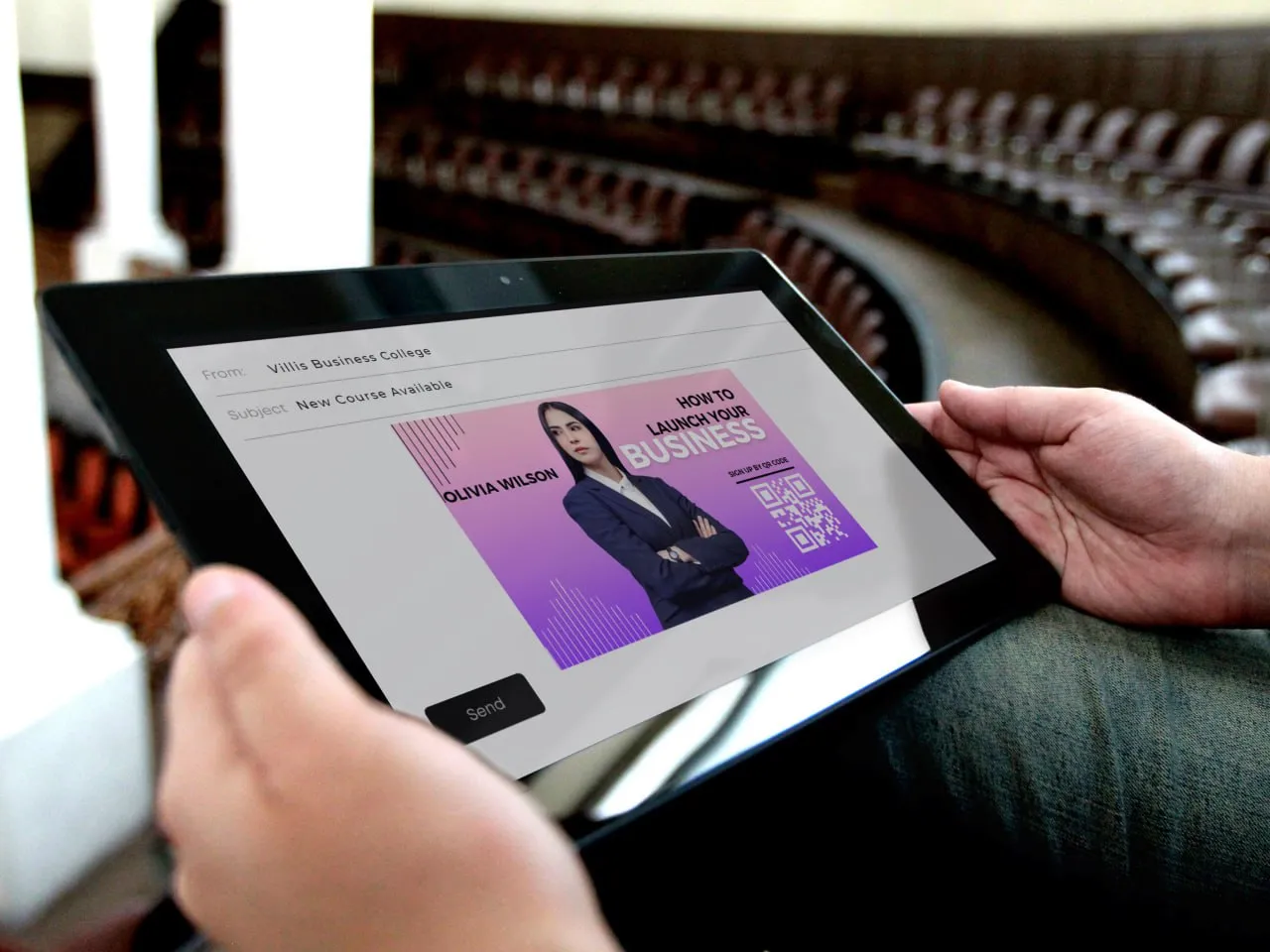

QR Codes on Emails and other materials: Best Practice
QR codes are a universal tool for presenting your brand and business. But you can make even a minor mistake in the design, and all your efforts will be in vain. Don't repeat mistakes! Pursue our tips on using QR codes in promotional materials and make them more expressive and potent.
Add a brief description to your QR code
Why would anyone even scan your QR code? You lose if you have no answer to this question. A QR code without instructions does not carry any value or information to the user. So be sure to print out the QR code with instructions on what your client or partner will learn from the scan.
Use informative frames for the QR code
The users are almost ready to scan the QR code. Just help them! Frames tell your audience about your QR code. Does your QR code lead to your store's Instagram? Add a “Follow Me” call-to-action box.
Add your logo to your QR code
You must do it! A company logo on a QR code helps users recognize and trust you. The L2QR builder automatically determines the optimal size for your logos, ensuring the scanning of QR codes.
Remember the contrast
However, the QR code should always be visible on a light or dark background. Consistent contrast is the key to fast reading. Use a white box or frame for guaranteed QR code scanning.
Integrate the QR code into your design
Isn't it enough to just add a QR code to an email? Sorry, but no. When a QR code looks like a random element, it gives every reason to believe that you are not being responsible enough with your presentation. Therefore, create promotional materials where the QR code is an organic part of their design.
Save and recreate your signature design
L2QR ensures that all QR codes you create are available as templates at any time. You can use them for any promotional materials or events.
Check the QR code scan before printing
You need to make sure that your QR code scans perfectly. Test it thoroughly on different devices and apps. Make sure every user can scan your QR code and that it's functional.
Make your business, hobbies, and ideas attractive and famous with L2QR. Start creating unique QR codes for your needs today. Subscribe to L2QR and test all possible features.

FAQ
- How big should QR codes on emails be?What type of QR code should I use for email?Do QR codes on emails match my email graphic designs?