

- Benefits
- Practices
- Tips
- Best practice
- FAQ
Benefits of using QR Code on Ebooks & Ezines
eBooks and eZines became the most important means of learning, and reading remains the most popular hobby. The marketing potential of eBooks and eZines is significant, but with QR codes, it becomes limitless. Publishers and authors add QR codes to simplify finding links, linking to business pages and social media profiles, getting more app downloads, and collecting ratings. Thanks to the QR codes in eBooks and eZines, the audience receives an unbounded reader experience. In education, eBooks with QR codes are irreplaceable in helping teachers and students.
QR codes provide direct access to eBooks and eZines on all devices
When you include QR codes in books' or magazines' printed versions, it should be convenient for users to scan them and view the information on smartphones, tablets, and computers. PDF QR codes and Dynamic URL QR codes will make direct access to eBooks and eZines instant and easy. A user receives a converted PDF file by scanning the PDF QR code. Scanning the Dynamic URL QR code redirects the reader to a website or landing page with eBooks and eZines. Such QR codes are displayed on all devices and easily scanned.
Share more information with codes
On the pages of electronic publications, you can share with readers any additional information encoded in the code. The service has different code options for this. Network codes will become links to your profiles on social networks. Scanning the store code will help users download the app. Multimedia content will be available in the form of videos or image galleries.
Combine online and offline with QR codes easily
Almost all products cannot exist outside the digital dimension. Books and magazines are no exception. QR codes are a bridge between the online and offline worlds. They provide convenient access to eBooks and eZines from anywhere. Similarly, the QR codes offer access to any information from the pages of eBooks and eZines. With QR codes, readers no longer need to search for information. By scanning a QR code, your links, and digital information are immediately available.
Update and edit information by QR code
You can edit and update dynamic QR code information in eBooks and eZines. What's more, you can change the function of the dynamic QR code after downloading. You save time and money because you don't need to reproduce the design of the QR code. This advantage makes dynamic QR code a universal digital marketing tool.
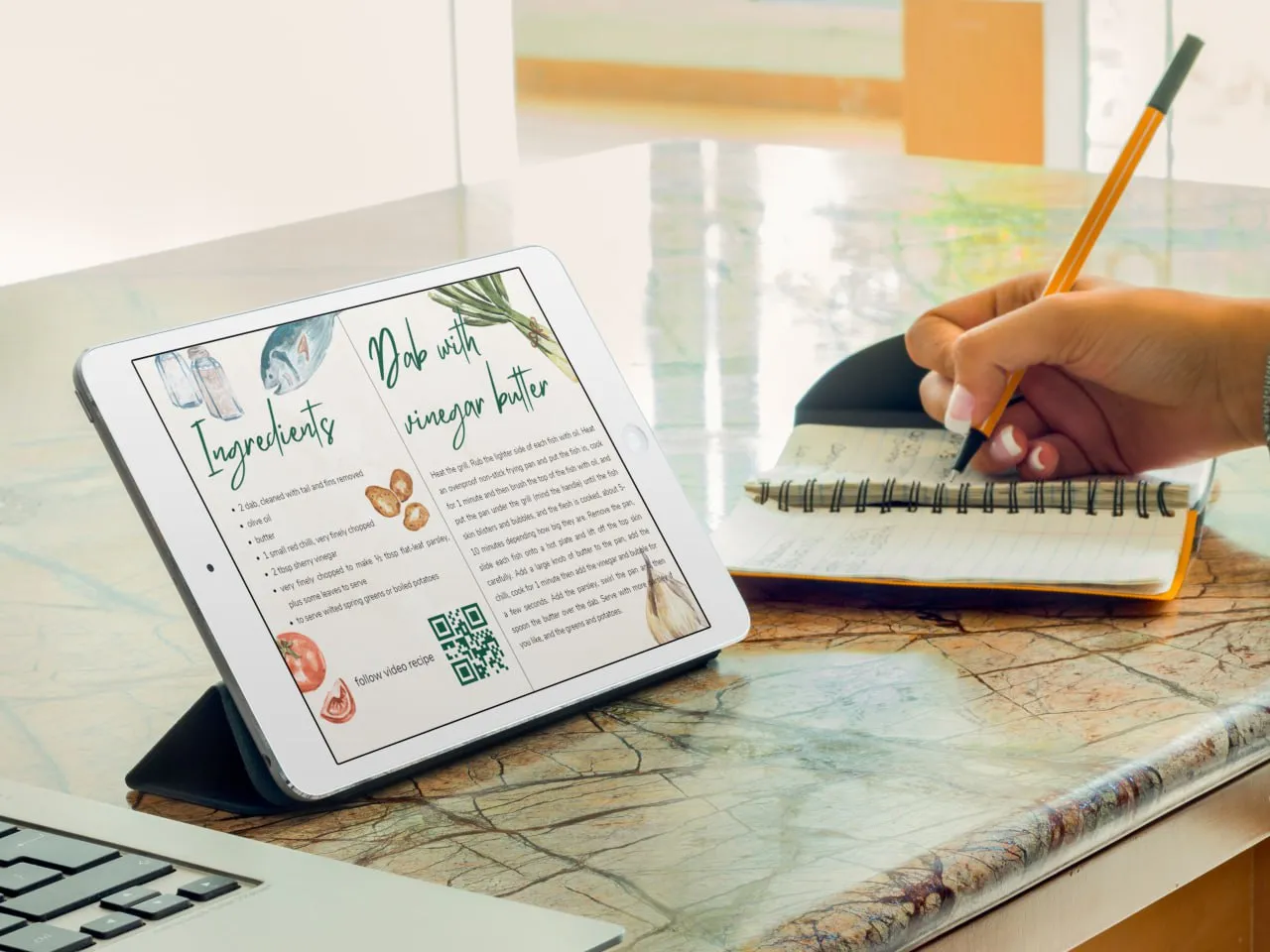
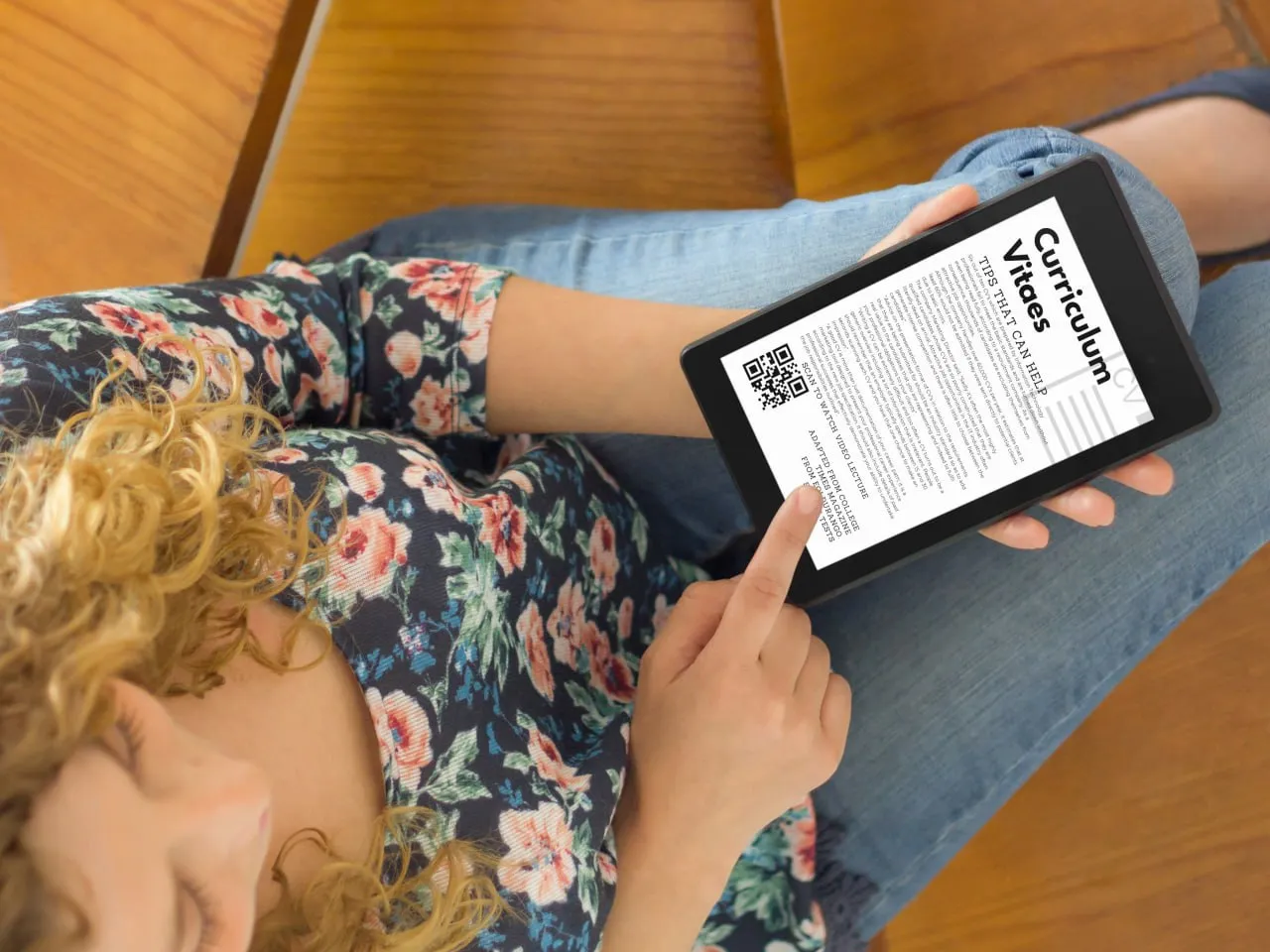
How to make a QR Code on a Ebook & Ezine?
- or eZine. Start using the URL QR Code now.*
- Enter your website address.
- Your QR code will be generated automatically.
- Customize the design of the QR code: choose a frame and the "Scan Me" logo.
- Choose the colors to match your book style.
- Click Download to get the QR code file in .jpg format.
- Integrate the generated QR code into your eBook or eZine design.
- Scan the QR code from multiple devices (iOS and Android) before printing.
*Sign up and expand your capabilities with L2QR Pro. Select more QR codes, add, edit and change information without reprinting a new QR code.

Tips: Ebooks & Ezines with QR Codes design templates
A stylish and creative eBook or eZine design with a QR code is guaranteed to draw attention to your company, brand, and product. Get inspired by L2QR eBook or eZine templates with QR codes.
Your eBook or eZine with a QR code should attract more than just attention. It’s design should be thoughtful and practical. Each element of your book should form a single style.
- The color palette should be appropriate.
- Choose frames that match and complement the design of your QR code.
- Add your logo to your QR code. L2QR adapts the size of your logo to scan needs.
- Make sure your QR code is perfectly readable. For this, choose an uncomplicated design, high color contrast, the optimal number of coded symbols, and the correct code size.
Improve learning with QR codes on eBooks. QR codes on eBooks are beneficial in many ways. The QR codes in textbooks and workbooks help the teacher reflect all the necessary information outside the text, so students can better get acquainted with the material. Apply different QR codes to different pupils’ needs. Use audio and video QR codes to complement educational audio and video. Using the dynamic QR code directs students to fun quests and quizzes based on the lesson. Digitally expand the information in the textbooks to help integrate children with special needs into the learning process.
Offer more benefits to eZines riders. Add a QR code to the book to bring more benefits to readers. Design and fashion eZines can offer their readers something special. For example, it can be an image gallery QR code to view the latest capsule collections. Readers should get something that will take their attention when scanning the QR code.
Restaurants and cafés will also benefit from using the QR codes in eZines. Add a Business Page QR Code with a CTA button that directs traffic to your restaurant's or café's website. Take the opportunity to promote your special offer by publishing a full menu with a Social Media QR Code that directs users to follow your restaurant.


QR Codes on Ebooks & Ezines and other materials: Best Practice
QR codes are a universal tool for presenting your brand and business. But you can make even a minor mistake in the design, and all your efforts will be in vain. Don't repeat mistakes! Pursue our tips on using QR codes in promotional materials and make them more expressive and potent.
Add a brief description to your QR code
Why would anyone even scan your QR code? You lose if you have no answer to this question. A QR code without instructions does not carry any value or information to the user. So be sure to print out the QR code with instructions on what your client or partner will learn from the scan.
Use informative frames for the QR code
The users are almost ready to scan the QR code. Just help them! Frames tell your audience about your QR code. Does your QR code lead to your store's Instagram? Add a "Follow Me" call-to-action box.
Add your logo to your QR code
You must do it! A company logo on a QR code helps users recognize and trust you. The L2QR builder automatically determines the optimal size for your logos, ensuring the scanning of QR codes.
Remember the contrast
However, the QR code should always be visible on a light or dark background. Consistent contrast is the key to fast reading. Use a white box or frame for guaranteed QR code scanning.
Integrate the QR code into your design
Isn't it enough to just add a QR code to an eBook or eZine? Sorry, but no. When a QR code looks like a random element, it gives every reason to believe that you are not being responsible enough with your presentation. Therefore, create promotional materials where the QR code is an organic part of their design.
Save and recreate your signature design
L2QR ensures that all QR codes you create are available as templates at any time. You can use them for any promotional materials or events.
Check the QR code scan before printing
You need to make sure that your QR code scans perfectly. Test it thoroughly on different devices and apps. Make sure every user can scan your QR code and that it's functional.
Make your business, hobbies, and ideas attractive and famous with L2QR. Start creating unique QR codes for your needs today. Subscribe to L2QR and test all possible features.

FAQ
- What size should I make my QR codes on eBook and eZine?What types of information can QR codes on eBooks and eZines link to?