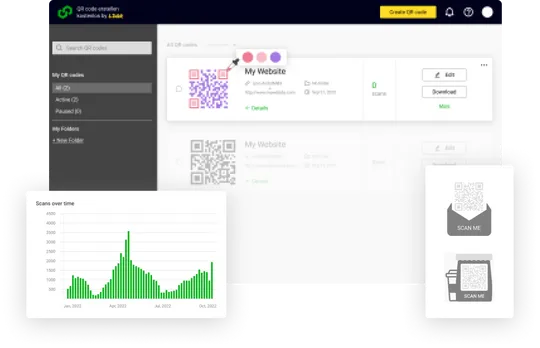Practical Applications of QR Codes for Office Workers
Here are some practical ways office workers can utilize QR codes:
Contactless Check-Ins and Attendance
Employees can scan a QR code upon arrival and departure, eliminating the need for traditional attendance sheets.
Accessing Information and Resources
QR codes can be placed on documents, posters, or even computer screens to provide instant access to company policies, training materials, and other resources.
Sharing Files and Documents
Scan a QR code to download a file or document directly to your device, eliminating the need for email attachments and physical copies.
Booking Meeting Rooms and Desks
Reserve workspace seamlessly by scanning a QR code and selecting your preferred time and space.
Providing Feedback and Completing Surveys
QR codes on feedback forms or emails allow employees to share their thoughts and opinions quickly and easily.
Enhancing the Employee Experience with QR Codes
By implementing QR codes in the workplace, you can create a more:
Engaging and interactive environment
QR codes can be used to gamify tasks, provide access to interactive content, and encourage participation in company initiatives.
Efficient and productive workflow
Eliminate administrative tasks and paperwork, allowing employees to focus on their core responsibilities.
Positive and convenient work experience
Make it easier for employees to access information, complete tasks, and share feedback, leading to increased satisfaction and morale.