

Table of Contents
1.
The Issue of QR Code Visibility
2.
Tips on How to Make Your QR Code More Visible
3.
How to create your own Visible QR codes?
4.
Conclusion
In today's digital age, QR codes have become an integral part of our lives. From restaurant menus to product labels, QR codes offer a quick and convenient way to access information. However, for QR codes to be effective, they need to be visible and scannable. In this article, we will explore some essential tips on how to make your QR code more visible and ensure a seamless user experience.

The Issue of QR Code Visibility
QR code visibility refers to how easily a QR code can be seen, recognized, and scanned by individuals. Poor visibility can lead to missed opportunities, frustrated customers, and unsuccessful marketing campaigns. Several factors contribute to the problem of QR code visibility:
1. Size of QR codeOne common issue with QR codes is their size. Smaller codes can be challenging to scan, especially for individuals with older smartphones or those in poorly lit environments. To combat this problem, it's essential to strike a balance between making the QR code small enough to fit comfortably on your materials and large enough to be easily scanned.
2. Where to place QR codeAnother significant challenge is the placement of QR codes. When QR codes are tucked away in a corner, hidden amidst a clutter of other information, or positioned at an awkward angle, they can easily be overlooked. Proper placement is crucial to ensure that your QR code captures the attention of your target audience.
3. Lack of Contrast QR codeQR codes traditionally consist of black squares on a white background, creating high contrast for easy scanning. However, some designers attempt to make QR codes more aesthetically pleasing by using subtle color variations or intricate designs. While this may enhance their appearance, it can also reduce contrast, making them harder to scan.
4. No Clear Instructions of QR codeMany QR codes lack clear instructions for users. Without guidance on how to scan or what they will gain from scanning, people may be hesitant to engage with the code. Including a simple call-to-action or brief instructions can make a significant difference in usability.
5. Scanning App AccessibilityThe visibility problem also extends to the accessibility of scanning apps. Not everyone has a QR code scanner readily available on their smartphones. Some individuals may not be aware of how to download or use a QR code scanning app, which can hinder their ability to engage with QR code content.
Tips on How to Make Your QR Code More Visible
In today's digital age, QR codes have become an integral part of our lives. From restaurant menus to product labels, QR codes offer a quick and convenient way to access information. However, for QR codes to be effective, they need to be visible and scannable. In this article, we will explore some essential tips on how to make your QR code more visible and ensure a seamless user experience.
Choose the Right Size and Placement
The first step to enhancing the visibility of your QR code is to consider its size and placement. QR codes should be large enough to be easily scanned by most smartphones. A general rule of thumb is to make them at least 2x2 inches (5x5 cm) in size. However, for larger QR codes, you can go even bigger.
Placement is equally important. Ensure that your QR code is strategically positioned to catch the eye of your target audience. Common placements include on product packaging, posters, flyers, and business cards. Remember that the QR code should be easily accessible, so avoid placing it in cluttered or hard-to-reach areas.
Opt for High Contrast Colors
QR codes consist of black squares on a white background, which provides high contrast and aids in quick scanning. When adding your QR code to promotional materials, make sure it stands out by maintaining this high contrast. Use dark colors for the QR code itself and a light, contrasting background. Black on white or dark blue on light gray are effective combinations.
Avoid using colors that are too similar, as this can hinder scanning. Vibrant, eye-catching colors may look appealing, but they can render your QR code unscannable if there isn't enough contrast between the code and its background.
Enhance QR Code Design
While maintaining the essential elements of a QR code, you can still enhance its design to make it more visually appealing and aligned with your brand. Consider adding a logo or incorporating branding elements within the QR code itself. Just be cautious not to overcrowd it or compromise its scannability.
Customizing the QR code's appearance can help it blend seamlessly with your marketing materials. For example, if you're promoting a coffee shop, you could use a coffee cup icon within the QR code. However, always test your customized QR code to ensure it remains scannable.
Provide Clear InstructionsLast but not least, ensure that users know how to interact with your QR code. Include clear and concise instructions near the code. For example, you can add text like "Scan for our menu" or "Scan to get a discount." These instructions make it clear to users what they can expect when they scan the code, encouraging them to engage with it.
Additionally, you can add a small, eye-catching call-to-action (CTA) next to the QR code, such as an arrow or a smartphone icon, to indicate that scanning is required. This visual cue can further prompt users to scan the code.L2QR
The QR code platform offers effective e-marketing solutions
Create your QR code design that will meet your brand standards with colors
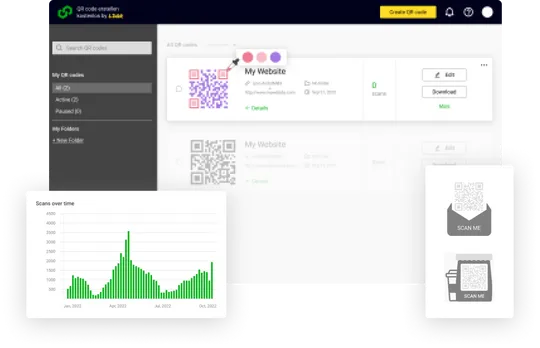
How to create your own Visible QR codes?
Embarking on the journey of crafting your own art QR code is an exciting endeavor that doesn't require advanced design skills or a hefty budget. With a few simple steps, you can infuse your creative vision into a QR code that aligns perfectly with your brand. Here's how:
1.Sign up on Link-to-QR.comGo to Link-to-QR website at www.link-to-qr.com. This platform offers an intuitive and user-friendly interface for generating QR codes with a personalized touch for free
2.Select the Type of QR CodeDepending on your content, choose the appropriate QR code type. For example, if you're linking to a website, select the "Website URL" option. If you're linking to a PDF document, choose "File" or "PDF" and so on.
3.Generate Your QR CodeClick the "Generate QR code" button to create the basic QR code based on the content you provided.
4. Add Design Elements:Infuse your QR code with design elements. This can include incorporating colors, frames, or icons to visually communicate the topic you need. Be mindful not to clutter the QR code, ensuring it remains scannable.

5.Test the QR Code
Before using the QR code, test it with various QR code scanner apps to ensure it works as intended. Make sure it leads to the correct content.
6.Incorporate into your Materials:Work with printed materials and online to get your business or personal goals. Ensure the QR code is prominently displayed on your printed materials or website, with clear instructions on how to scan it for valuable information.
7.Track and Update:Monitor the QR code's usage and update the linked content as necessary. For example, you can regularly update the QR code with new information or links to recent works.
8.Spread the Word:Promote your QR code on your products, marketing materials, and social media channels. Encourage customers to scan it to access valuable resources and join you in your business efforts.
Conclusion
In conclusion, making your QR code more visible is crucial for its effectiveness as a marketing tool. By carefully selecting the size and placement, using high contrast colors, enhancing the design while maintaining scannability, and providing clear instructions, you can ensure that your QR code not only catches the eye but also delivers a seamless user experience.
Remember that QR codes are a versatile tool that can drive engagement and provide valuable information to your audience. By implementing these tips, you'll increase the chances of your QR code being noticed and scanned, ultimately achieving your marketing goals more effectively.